Chefのインストールをしたいのだけど、どうやらエラーになっている。
$ ruby -v
ruby 2.0.0p481 (2014-05-08 revision 45883) [universal.x86_64-darwin13]
$ gem -v
2.0.14
ruby ,gemはインストールされている状態なので、
$ sudo gem install chef
Password:
Fetching: mixlib-config-2.1.0.gem (100%)
Successfully installed mixlib-config-2.1.0
Fetching: mixlib-cli-1.5.0.gem (100%)
Successfully installed mixlib-cli-1.5.0
Fetching: mixlib-log-1.6.0.gem (100%)
Successfully installed mixlib-log-1.6.0
Fetching: mixlib-authentication-1.3.0.gem (100%)
Successfully installed mixlib-authentication-1.3.0
Fetching: mixlib-shellout-2.0.1.gem (100%)
Successfully installed mixlib-shellout-2.0.1
Fetching: mime-types-2.4.3.gem (100%)
Successfully installed mime-types-2.4.3
Fetching: systemu-2.6.5.gem (100%)
Successfully installed systemu-2.6.5
Fetching: ffi-1.9.8.gem (100%)
と順調にいっているとおもいきや、
Building native extensions. This could take a while…
ERROR: Error installing chef:
ERROR: Failed to build gem native extension.
/System/Library/Frameworks/Ruby.framework/Versions/2.0/usr/bin/ruby extconf.rb
checking for ffi.h… *** extconf.rb failed ***
Could not create Makefile due to some reason, probably lack of necessary
libraries and/or headers. Check the mkmf.log file for more details. You may
need configuration options.
Provided configuration options:
–with-opt-dir
–without-opt-dir
–with-opt-include
–without-opt-include=${opt-dir}/include
–with-opt-lib
–without-opt-lib=${opt-dir}/lib
–with-make-prog
–without-make-prog
–srcdir=.
–curdir
–ruby=/System/Library/Frameworks/Ruby.framework/Versions/2.0/usr/bin/ruby
–with-ffi_c-dir
–without-ffi_c-dir
–with-ffi_c-include
–without-ffi_c-include=${ffi_c-dir}/include
–with-ffi_c-lib
–without-ffi_c-lib=${ffi_c-dir}/
–with-libffi-config
–without-libffi-config
–with-pkg-config
–without-pkg-config
/System/Library/Frameworks/Ruby.framework/Versions/2.0/usr/lib/ruby/2.0.0/mkmf.rb:434:in `try_do’: The compiler failed to generate an executable file. (RuntimeError)
You have to install development tools first.
from /System/Library/Frameworks/Ruby.framework/Versions/2.0/usr/lib/ruby/2.0.0/mkmf.rb:549:in `block in try_compile’
from /System/Library/Frameworks/Ruby.framework/Versions/2.0/usr/lib/ruby/2.0.0/mkmf.rb:502:in `with_werror’
from /System/Library/Frameworks/Ruby.framework/Versions/2.0/usr/lib/ruby/2.0.0/mkmf.rb:549:in `try_compile’
from /System/Library/Frameworks/Ruby.framework/Versions/2.0/usr/lib/ruby/2.0.0/mkmf.rb:1044:in `block in have_header’
from /System/Library/Frameworks/Ruby.framework/Versions/2.0/usr/lib/ruby/2.0.0/mkmf.rb:895:in `block in checking_for’
from /System/Library/Frameworks/Ruby.framework/Versions/2.0/usr/lib/ruby/2.0.0/mkmf.rb:340:in `block (2 levels) in postpone’
from /System/Library/Frameworks/Ruby.framework/Versions/2.0/usr/lib/ruby/2.0.0/mkmf.rb:310:in `open’
from /System/Library/Frameworks/Ruby.framework/Versions/2.0/usr/lib/ruby/2.0.0/mkmf.rb:340:in `block in postpone’
from /System/Library/Frameworks/Ruby.framework/Versions/2.0/usr/lib/ruby/2.0.0/mkmf.rb:310:in `open’
from /System/Library/Frameworks/Ruby.framework/Versions/2.0/usr/lib/ruby/2.0.0/mkmf.rb:336:in `postpone’
from /System/Library/Frameworks/Ruby.framework/Versions/2.0/usr/lib/ruby/2.0.0/mkmf.rb:894:in `checking_for’
from /System/Library/Frameworks/Ruby.framework/Versions/2.0/usr/lib/ruby/2.0.0/mkmf.rb:1043:in `have_header’
from extconf.rb:16:in `<main>’
Gem files will remain installed in /Library/Ruby/Gems/2.0.0/gems/ffi-1.9.8 for inspection.
Results logged to /Library/Ruby/Gems/2.0.0/gems/ffi-1.9.8/ext/ffi_c/gem_make.out
デベロップツールを先にインストールしないとダメ?
グーグル先生の指示に従い、下記コマンドにてCommand Line Developer Toolsインストール
$ xcode-select –install
xcode-select: note: install requested for command line developer tools
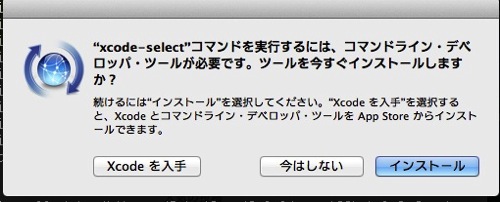
インストールをクリックして、画面に従いインストール
インストールが無事完了したので、Xcodeのライセンスに同意
$ sudo xcodebuild -license
ひたすらスペースキーを押して文章を読んで(?)最後に「agree」を入力
By typing ‘agree’ you are agreeing to the terms of the software license agreements. Type ‘print’ to print them or anything else to cancel, [agree, print, cancel] agree
You can view the license agreements in Xcode’s About Box, or at /Applications/Xcode.app/Contents/Resources/English.lproj/License.rtf
もう一度Chefのインストールに挑戦!
成功!
参考ありがとう: